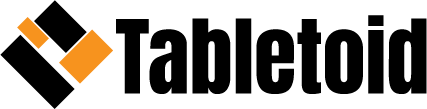Quick Reader
Lightning-fast file transfer and processing.
Plug-and-play.
It provides a fast and stable connection, improving the editing workflow on mobile devices.
Offline.
Transfer without Wi-Fi and save your Camera battery. X4 does not need to be enabled to transfer or edit files.
Convenient external storage.
It works as an independent storage unit when connected to the Camera.
Clips will be saved to Quick Reader first, increasing storage space.
Fully compatible.
It has a dual USB Type-C and Lightning connector, compatible with iOS and Android devices.
How to use it
1. Before use, insert a microSD card into the Quick Reader.
2. Be connected to an X4
Quick Reader serves as an external SD card to which videos and photos can be directly saved while downloading.
a. Turn on Camera. Remove the locking cover of your Camera and insert the Quick Reader. The touchscreen will display “Quick Reader connected” when the Quick Reader is connected.
b. When finished, unplug the Quick Reader and replace the locking cover.
3. Connect to phone or tablet
Files in Quick Reader can be played and edited directly in the Insta360 app, allowing for faster editing speeds.
a. Download the Insta360 app on a phone or tablet.
b. Connect the Quick Reader and open the Insta360 app.
– On IOS: Quick Reader files can be accessed directly.
– On Android: Within the Insta360 app, tap Settings > Quick Reader Settings > Choose directory > Use this Folder to play and edit files. (On some phones, you'll need to tap on the top-left corner, select with the corresponding drive, and then click the Use this folder button).
4. Connect to a computer
Quick Reader files can be fully accessed on a computer and files can be transferred between the two devices.
Notes:
1. Even if there is a microSD card in the Camera, the data will be saved to the SD card in the Quick Reader when it is connected to the Camera.
2. When the Camera first connects to Quick Reader, it will take some time to load.
3. If Quick Reader disconnects during download, the file will not be saved.
4. Quick Reader may disconnect during heavy action or movement. Please use it with caution.
5. When the Quick Reader is connected, the Camera will no longer be waterproof. To protect your camera, we advise you to avoid using it on rainy days and keep it dry.
6. With some phone manufacturers, such as OPPO, Oneplus, Realme, you should enable OTG in the phone settings before using Quick Reader.
7. Devices that do not support exFAT, such as Google Pixel phones, cannot read files stored in Quick Reader.
8. To ensure a stable connection, it is recommended to remove the Phone/Tablet Case before using with the Quick Reader.
9. Some Vivo phones are not compatible with this Quick Reader, please consult Insta360 customer service team for details.
10. It is recommended to use official Insta360 microSD cards.
| Weight | 90 κ. |
|---|---|
| Dimensions | 8.00 × 4.50 × 11.90 cm |